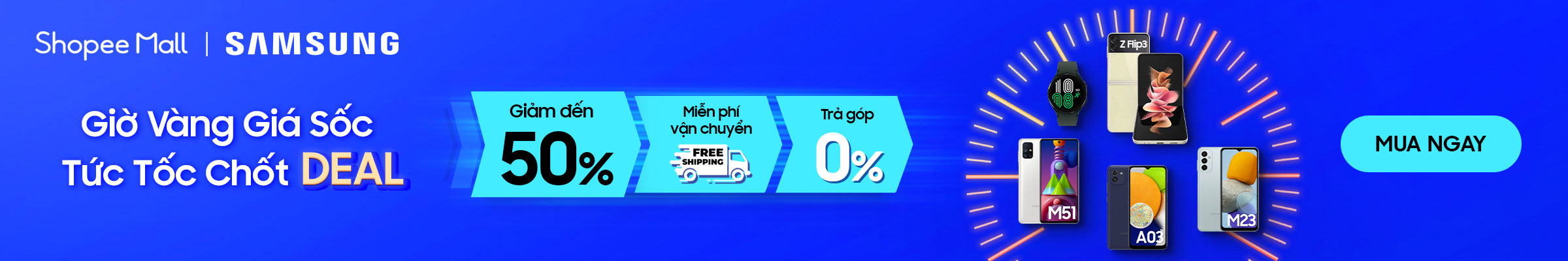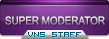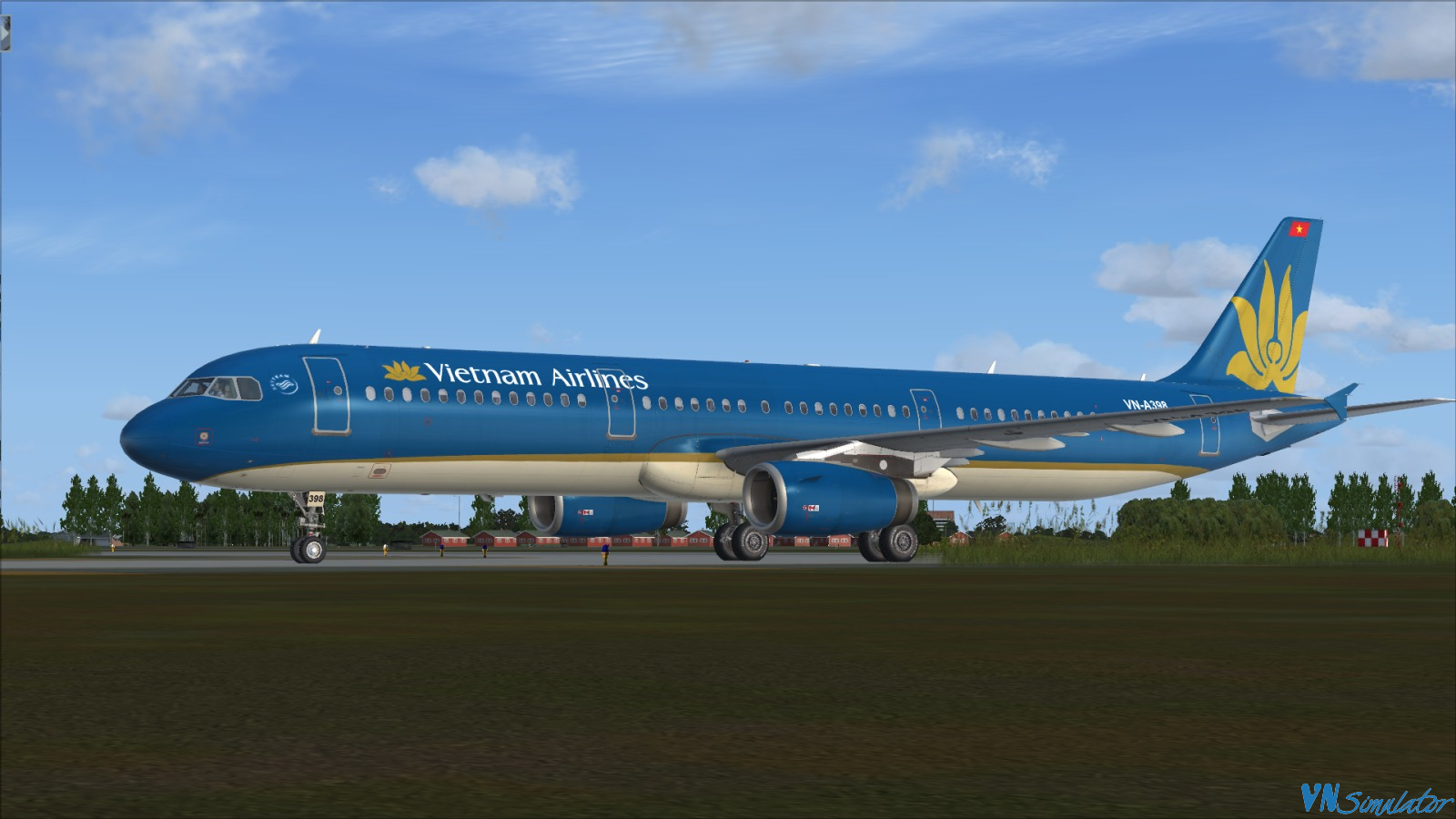You are using an out of date browser. It may not display this or other websites correctly.
You should upgrade or use an alternative browser.
You should upgrade or use an alternative browser.
FSX/P3D Paint Aerosoft Airbus A320/321
- Thread starter QuocTuan737
- Start date
viết dấu bạn nhécach doi mau sao vay...chi tui voi
Andy Pro King
New member
A oi, Link Fail roi!!!!!!!
A oi, Link Fail roi!!!!!!!
Chào bạn Andy Pro King Bạn lưu ý viết tiếng việt có dấu bạn nhé !
Link Downdload vẫn hoạt động bình thường nhé
hoanxray93
New member
Hướng dẫn toàn tiếng anh khó hiểu quá ad ơi. ad làm 1 cái video hướng dẫn đi ạ. thank nhiều
em dùng P3D ạ
em dùng P3D ạ
CÁCH CÀI ĐẶT
B1: copy file Texture.VN-A398 vào đường dẫn : Thư mục game\SimObjects\Airplanes\Aerosoft Airbus A321 IAE
B2: Cũng trong thư mục vừa rồi, mở file aircraft.cfg ra, nếu hiện thông báo Windows can't open this file thì tích vào "Select a program from a list of installed programs" rồi nhấn OK, chọn Notepad rồi nhấn OK lần nữa là vào được
B3: Trong thư mục Notepad, kéo xuống đến khi nào thấy dòng [AIRPLANE_GEOMETRY] thì copy đoạn này vào bên trên dòng [AIRPLANE_GEOMETRY]
[fltsim.XXX]
title= Airbus A321 Vietnam Airlines VN-A398 IAE
sim= A321
model=
panel=
sound=
texture=VN-A398
kb_checklists= AirbusA321_check
kb_reference= AirbusA321_ref
atc_id=VN-A398
atc_airline=Vietnam Airlines
atc_flight_number=398
ui_manufacturer= Airbus
ui_type=A321-231 IAE
ui_variation=Vietnam Airlines
ui_typerole=Commercial Airliner
ui_createdby=Aerosoft
description=Airbus X Extended - A321 IAE / Vietnam Airlines VN-A398\nwww.aerosoft.com\nRepaint by Minh Bui
Nhớ sửa 3 chữ X thành con số ngay sau của số bên trên
VD: bên trên là fltsim.6 thì sửa 3 chữ X thành số 7
Chúc các bạn thành công.
B1: copy file Texture.VN-A398 vào đường dẫn : Thư mục game\SimObjects\Airplanes\Aerosoft Airbus A321 IAE
B2: Cũng trong thư mục vừa rồi, mở file aircraft.cfg ra, nếu hiện thông báo Windows can't open this file thì tích vào "Select a program from a list of installed programs" rồi nhấn OK, chọn Notepad rồi nhấn OK lần nữa là vào được
B3: Trong thư mục Notepad, kéo xuống đến khi nào thấy dòng [AIRPLANE_GEOMETRY] thì copy đoạn này vào bên trên dòng [AIRPLANE_GEOMETRY]
[fltsim.XXX]
title= Airbus A321 Vietnam Airlines VN-A398 IAE
sim= A321
model=
panel=
sound=
texture=VN-A398
kb_checklists= AirbusA321_check
kb_reference= AirbusA321_ref
atc_id=VN-A398
atc_airline=Vietnam Airlines
atc_flight_number=398
ui_manufacturer= Airbus
ui_type=A321-231 IAE
ui_variation=Vietnam Airlines
ui_typerole=Commercial Airliner
ui_createdby=Aerosoft
description=Airbus X Extended - A321 IAE / Vietnam Airlines VN-A398\nwww.aerosoft.com\nRepaint by Minh Bui
Nhớ sửa 3 chữ X thành con số ngay sau của số bên trên
VD: bên trên là fltsim.6 thì sửa 3 chữ X thành số 7
Chúc các bạn thành công.
Không được bạn ơiCÁCH CÀI ĐẶT
B1: copy file Texture.VN-A398 vào đường dẫn : Thư mục game\SimObjects\Airplanes\Aerosoft Airbus A321 IAE
B2: Cũng trong thư mục vừa rồi, mở file aircraft.cfg ra, nếu hiện thông báo Windows can't open this file thì tích vào "Select a program from a list of installed programs" rồi nhấn OK, chọn Notepad rồi nhấn OK lần nữa là vào được
B3: Trong thư mục Notepad, kéo xuống đến khi nào thấy dòng [AIRPLANE_GEOMETRY] thì copy đoạn này vào bên trên dòng [AIRPLANE_GEOMETRY]
[fltsim.XXX]
title= Airbus A321 Vietnam Airlines VN-A398 IAE
sim= A321
model=
panel=
sound=
texture=VN-A398
kb_checklists= AirbusA321_check
kb_reference= AirbusA321_ref
atc_id=VN-A398
atc_airline=Vietnam Airlines
atc_flight_number=398
ui_manufacturer= Airbus
ui_type=A321-231 IAE
ui_variation=Vietnam Airlines
ui_typerole=Commercial Airliner
ui_createdby=Aerosoft
description=Airbus X Extended - A321 IAE / Vietnam Airlines VN-A398\nwww.aerosoft.com\nRepaint by Minh Bui
Nhớ sửa 3 chữ X thành con số ngay sau của số bên trên
VD: bên trên là fltsim.6 thì sửa 3 chữ X thành số 7
Chúc các bạn thành công.
hihihehe159
New member
link chết rồi anh ơi
TFS Development
New member
Biết cài không đây.Không được bạn ơi